win7字体安装方法(字体在哪里添加安装)
发布时间:2022-10-23 22:37
点击:次
字体在哪个文件夹,字体在哪里添加安装呢?
1.很多人一说到字体,首先就想到在控制面板打开。

2.但也有不少人的系统,在打开电脑控制面板后并没有发现字体选项。

3.首先我们打开“我的电脑”。

4.进入我的电脑后,我们点击C盘。
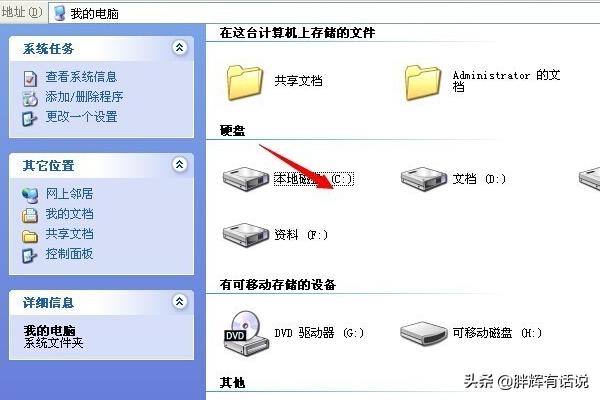
5.进入C盘后,我们再点击WINDOWS文件。
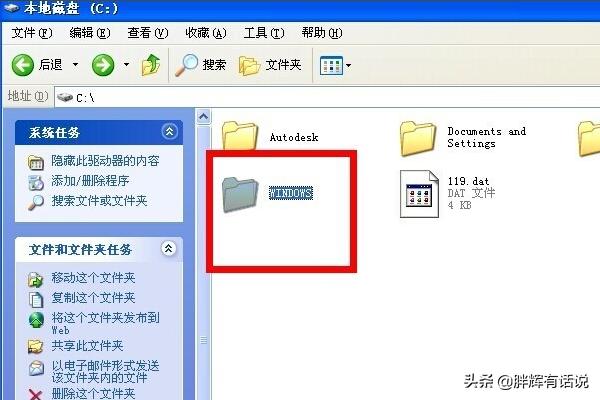
6.进入WINDOWS文件窗口后,我们找到Fonts文件夹。
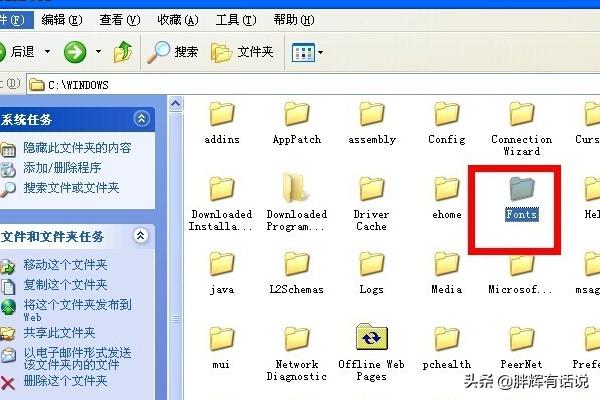
7.找到Fonts后,打开它,并把你下载在电脑上的字体复制到这里来就可以了。
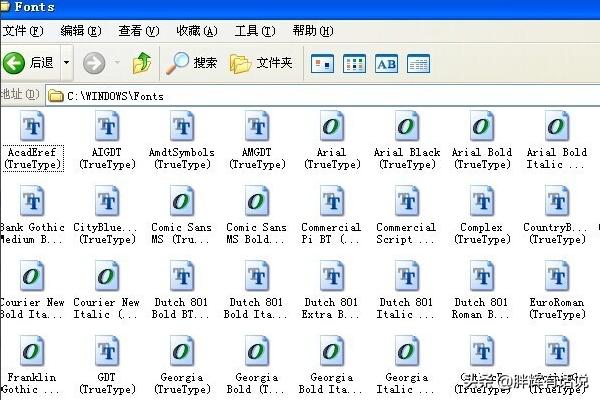
上一篇:电脑怎么插耳机(耳机怎么插在电脑上)
下一篇:内存卡写保护怎么解除(内存的保护怎么解除)