1、找到本地的Microsoft PowerPoint 2010软件,打开,进入主界面。

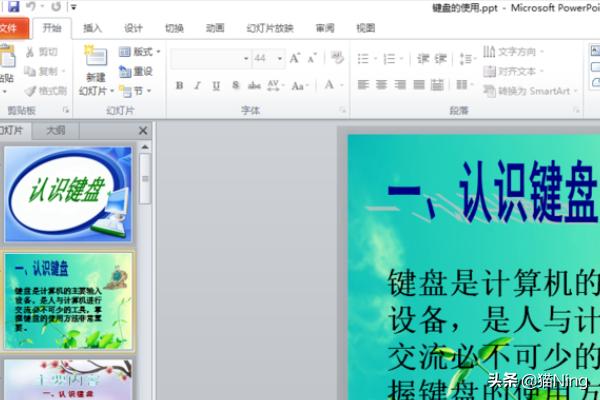
2、选中一段文字。
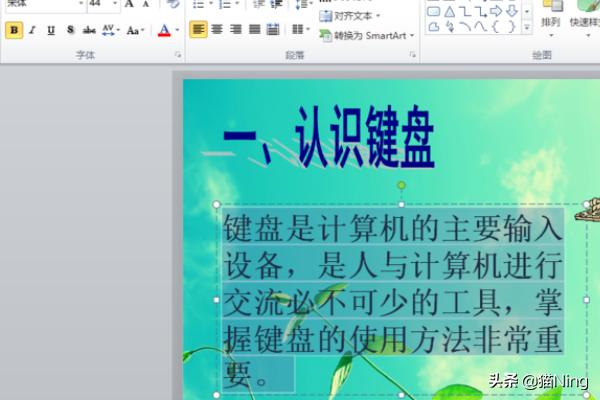
3、然后在顶部菜单栏中找到“动画”,给该段文字添加一个檫除的效果。
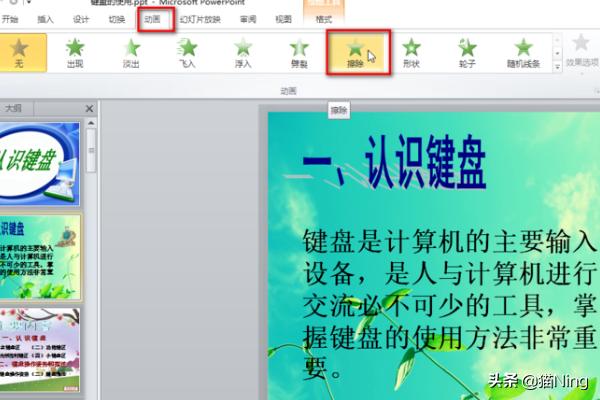
4、然后我们在动画选项下面找到“触发”按钮。
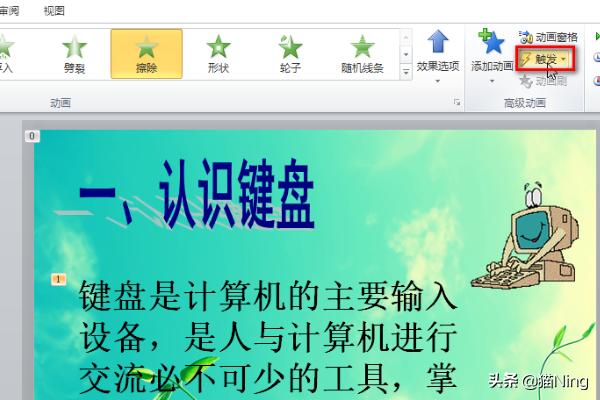
5、点击“触发”按钮,选择“单击”。
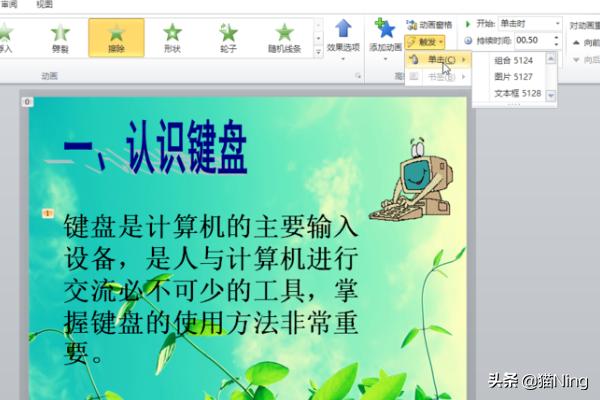
6、在单击的下拉框中选择你所想要触发器,我们这里选择“图片5127”。
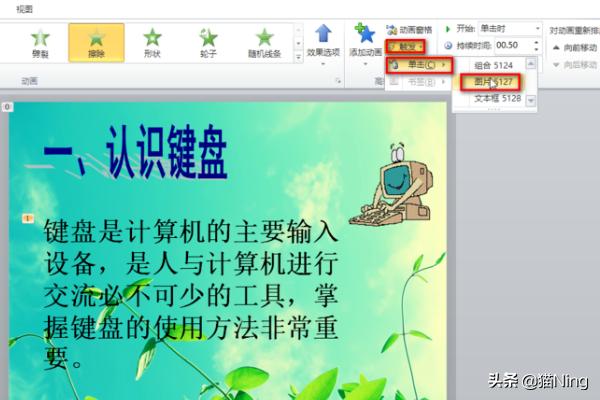
7、最后我们在幻灯片放映中来测试一下。
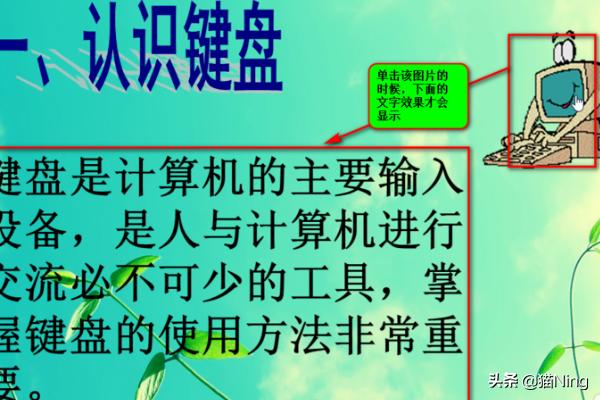
上一篇:ps光影效果怎么做(如何使用PS制作光影背景效果)
下一篇:ps存储jpg文件很大(怎样将图片改为jpg格式且文件大小不变)